WhatsApp provides a fantastic opportunity for businesses to provide customer service at scale to over 2 billion users. But, it also provides a unique challenge to customer service teams – how to manage the WhatsApp 24-hour Rule.
What is the WhatsApp 24-hour Rule?
Essentially, whenever a customer messages your business via WhatsApp, a 24-hour session window starts. Whilst this session is open, you can exchange unlimited messages with your customer. However, once you reach 24 hours after the last customer message, WhatsApp closes the session and you will no longer be able to reply to the customer message.
This can lead to big problems if you have a large spike in activity or if your customer support team only work Monday to Friday and WhatsApp messages are coming in over the weekend. This 24-hour rule is unique to WhatsApp – i.e. this challenge does not apply to other messaging channels like Email, Twitter or Facebook. So, how can we manage it effectively?
Proactive Out Of Hours (OOH) Messaging (without additional cost)
So… in the scenario above, where we have a customer support team that only works Monday to Friday, we would suggest the use of proactive OOH messaging. Within DigiDesk, we can define an OOH plan for the WhatsApp channel and, for example, send an auto response for any customer message that comes in after 5pm on a Friday.
For Example:
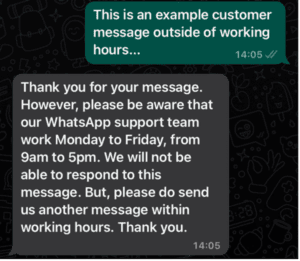
The customer is informed immediately that their message will not be responded to and you can pass instructions on when they can send another message or potentially sign post them to alternate contact channels. In DigiDesk, we would advise that we ‘tag’ the message OOH and close it into Audit Trail, as there is little point in routing the message to an agent.
Intelligent Workflow / Auto Replies (without additional cost)
Another scenario we need to plan for is where we may get an unexpected spike in the volume of WhatsApp messages and our team is simply unable to reply to all open messages within the 24-hour period. What we cannot afford to happen is that a large number of customer messages are simply left to time out, without any opportunity to re-engage with the customers.
Therefore, we have built an intelligent workflow within DigiDesk that monitors ‘open’ WhatsApp messages and, when they approach that 24-hour window, we can send an automated message which explains that our team has been unable to reply within the 24-hour period and advises the customer that if they still require support to send in another message.
For Example:
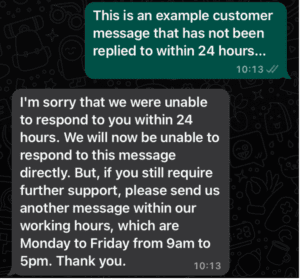
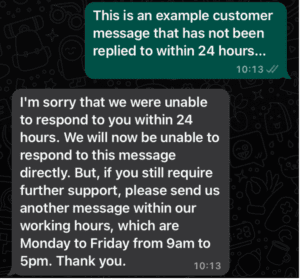
Once again, we have kept the customer informed. We have let them know that we can’t respond to their last message and explained that, if they still require assistance, they should send another message in within our working hours. In DigiDesk, we would advise the use of a ’24-hour Tag’ and to close the message into Audit Trail, as agents can no longer reply to the message anyway.
Approved Message Templates (requires opt in / at additional cost)
Lastly, with WhatsApp, you do have an opportunity to use pre-approved ‘message templates’ to re-engage with customers after the 24-hour window. However, your customers must ‘opt-in’ to receive message templates and, where they are used after the 24-hour session, you will incur additional messaging costs. You would need to create a structured template that can be used to respond to common scenarios.
For Example:
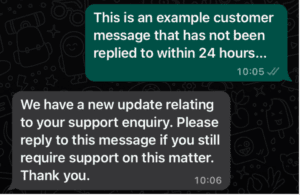
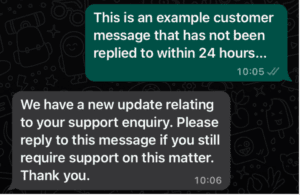
Within DigiDesk, we have made this option as simple as possible by providing agents with the ability to select and send out (pre-approved) message templates easily. But, it is still a manual process which increases agent handle time and incurs additional messaging costs. Our advice is to make use of pro-active OOH messaging and the DigiDesk auto replies as much as possible to handle this 24-hour rule.
Conclusion
WhatsApp for Business presents both a fantastic opportunity and a unique challenge for customer service teams. A platform like DigiDesk enables you to manage the channel at scale, with multiple teams and agents. But, DigiDesk also provides some innovative ways to deal with the unique 24-hour rule effectively. Please contact us here to arrange a demo of the DigiDesk platform!
If you’re thinking about introducing a WhatsApp Business channel for customer service, please consider contacting us here to arrange a quick Webex and an overview of how DigiDesk can help you to manage the WhatsApp channel more effectively.


